This weekend, I played around with gosu after a talk at RubyConf, making a copy of Missile Command in Ruby. Without some important points from the talk, I would be up the creek, but there were some design patterns not brought up that felt emergent when writing game code.
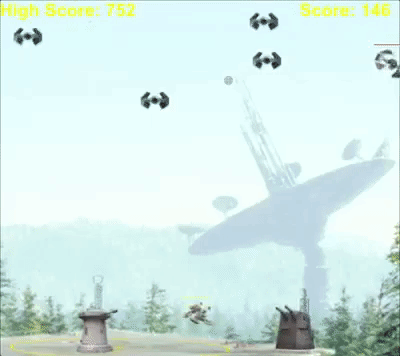
Use constants for “magic numbers”
You’ll use numbers everywhere. How many pixels should something move each frame? What is the Z-index of assets? I found it useful to put every number into a constant and put them in the same place (where reasonable). My Utility module ended up looking like this:
module Utility
FIRING_RATE = 500 # Lower equals higher firing rate
PROJECTILE_SPEED = 5 # If this gets too high and bullets don't arrive, increase PROJECTILE_PROXIMITY
PROJECTILE_PROXIMITY = 2
CURSOR_SPEED = 4
EXPLOSION_SPEED = 2
SPACESHIP_SPEED = 1
module ZIndex
BACKGROUND = 0
GROUND = 1
HEALTH_BAR = 1
BUNKER = 2
SPACESHIP = 2
DEFENDER = 2
EXPLOSION = 3
CURSOR = 4
PROJECTILE = 5
SCORE = 6
DEBUG = 99
end
end
When parts of the game feel unrealistic (how fast an enemy moves, how big explosions get), all my numbers are in one place for tweaking.
Draw your hit boxes when debugging collision
I wrote a collision library and, like all parts of my game, I did not test it. When I couldn’t figure out why two objects weren’t registering a collision when they were overlapping, I added a utility function to take an object and draw its width/height around it.
module Utility
module Debug
def self.trace(obj, c = nil)
c ||= Explosion::COLOR
# Left
Gosu.draw_line(*obj.top_left, c, obj.top_left[0], obj.bottom_right[1], c, ZIndex::DEBUG, mode = :default)
# Top
Gosu.draw_line(*obj.top_left, c, obj.bottom_right[0], obj.top_left[1], c, ZIndex::DEBUG, mode = :default)
# Right
Gosu.draw_line(*obj.bottom_right, c, obj.bottom_right[0], obj.top_left[1], c, ZIndex::DEBUG, mode = :default)
# Bottom
Gosu.draw_line(*obj.bottom_right, c, obj.top_left[0], obj.bottom_right[1], c, ZIndex::DEBUG, mode = :default)
end
end
end
Use keyword args everywhere
Using keyword args makes the message fail in the sender, not the receiver. Usually it’s the sender that’s responsible for sending the wrong arguments, so this shifts the responsibility to the sender by ensuring that every expected argument will be present. Avoid default arguments and nil checks as well.
Abstract common behaviors into modules
This is a given in programming for all applications, but can be super useful when multiple classes behave in more or less the exact same way. If you have 3 types of enemies that are all starships – they change direction when they hit the end of the screen, they fire at a certain rate, they have a particular speed – that can all be abstracted into a module and methods overwritten as needed.
module Mixins
module Ship
def self.included(base)
base.class_eval do
def damage!(projectile)
@damage += projectile.damage_value
if damage >= health
# Handle being destroyed
end
end
private
def speed
# Look up speed from CONSTANT in Utility module
table_name = "Utility::" + "#{self.class}".split('::').last.upcase + "_SPEED_TABLE"
Object.const_get(table_name)[@health]
end
def health
# Look up health from CONSTANT in Utility module
# ...
end
def move
# Move back and forth at speed in direction
end
end
end
end
end
Then when I make a new class that behaves like a Ship, I just have to include the module, add a speed entry in the Utility CONSTANT, and overwrite methods as necessary:
module Enemy
class Fortress
include Mixins::Ship
WIDTH = 60
HEIGHT = 60
private
# Health in this case is a fixed value, always
def health
@health ||= 100
end
# Change the image
def image
@image ||= Gosu::Image.new("assets/death_star.png")
end
end
end
Store levels in a collection
In your main loop, delegate the current action (update, draw) to the current_level variable. Levels should all have a common API, like a .done? method, so in your main loop you say:
current_level = levels.shift if current_level.done?
Generate levels from a config file
Use YML, JSON, or some other format to store information for each level. When the game loads, instantiate a collection of levels that correspond to entries in the file. This way, you can easily change what’s in a particular level by modifying the config file. Like the idea of constants in a Utility module, it’s one place where you can modify far away behavior.
class Levels::Collection
def initialize(game:)
@levels = YAML
.load_file("./config/levels.yml")
.collect do |_, details|
Levels::Base.new(game: game, details: details)
end
end
end
one:
spaceships:
number: 3
battleships:
number: 0
fortresses:
number: 0
bunkers:
number: 1
ammo: 10
health: medium
defenders:
number: 0
two:
spaceships:
number: 5
height: medium
weapons: easy
battleships:
number: 0
fortresses:
number: 0
bunkers:
number: 1
ammo: 10
health: medium
defenders:
number: 0
The main loop of my game just looks like this:
class Game < Gosu::Window
# ...
# Called once each frame
def update
return if game_over
current_level.update
check_game_over
if !game_over && current_level.over?
@current_level = levels.shift
end
end
# ...
end
The code for my game is available on my Github and thanks for reading!

